Self-Represented Parties and Other Non-Attorney Filers - Circuit Court
E-File Program
E-File Here (Create New or File into Case)
(Click here to enter TurboCourt to create a new E-Filed case or file into an existing E-Filed case)
Case Access Portal
(Click here for remote access to public e-filed documents)
Do you need assistance?
Do you need assistance?
Navigators are available to meet with you at a courthouse conveniently located near you. Send email to navigator@courts.state.nh.us or call 1-855-212-1234 and request an appointment.
Civil Complaint and Other Civil Cases
GENERAL INSTRUCTIONS
- Step by Step Instructions on How to File a Civil Complaint case in TurboCourt
- Step by Step Instructions on How to File into an Existing Civil Complaint in TurboCourt
- Step by Step Instructions on How to File a Foreign Judgment case in TurboCourt
- Step by Step Instructions on How to File into an Existing Foreign Judgment in TurboCourt
- Step by Step Instructions on How to File a Complaint for Writ of Replevin case in TurboCourt
- Step by Step Instructions on How to File into an Existing Complaint for Writ of Replevin in TurboCourt
- Step by Step Instructions on How to File an Other Civil case in TurboCourt
- Step by Step Instructions on How to File into an Existing Other Civil in TurboCourt
CONFIDENTIALITY ISSUES
- How to file Confidential Documents and Information (Rule 11 and Rule 12) in a Civil Complaint and Other Civil Cases
- Instructions for Filing a Motion to Seal
OTHER INSTRUCTIONS AND INFORMATION
- Checklist for Filing Civil Complaint
- Checklist for Filing Complaint for Writ of Replevin
- Checklist for Filing Registration of Foreign Judgment
- Civil Overviews
- Notice of Protected Sources of Income
- Instructions for Attaching Documents in TurboCourt
- What to Expect After You File a Civil Complaint
- What to Expect After You File a Motion for Contempt for Non-Compliance with Payment Order
- What to Expect After You File a Motion for Periodic Payments
- What to Expect After You File a Motion for Summary Judgment
- What to Expect After You File an Objection to a Motion For Summary Judgment
FILING FEES
FORMS
- Civil Complaint e-filing Forms Helpful Tip: Do NOT start here. Many forms will be completed for you using the answers you enter in TurboCourt (the e-Filing pathway for self-represented parties). Use this link to fill out a form only if TurboCourt does not generate the form for you.
VIDEOS
Guardianship Cases
GENERAL INSTRUCTIONS
- Step by Step Instructions on How to File a Guardianship case in TurboCourt
- Step by Step Instructions on How to File into an Existing Guardianship case in TurboCourt
CONFIDENTIALITY ISSUES
- How to file Confidential Documents and Information (Rule 11 and Rule 12) in a Guardianship case
- Instructions for Filing a Motion to Seal
OTHER INSTRUCTIONS AND INFORMATION
Guardianship of Minors
- Checklist for Filing a Guardianship of Minor Person Case (person only)
- Checklist for Filing a Guardianship of Minor Person Case (Ex Parte) (person only)
- Checklist for Filing a Guardianship of Minor Person's Estate Case (estate only)
- Checklist for Filing a Guardianship of Minor Person and Estate Case (person and estate)
- What to Expect After You File a Petition for Guardianship of Minor Person
Guardianship of Incapacitated Persons
- Checklist for Filing a Guardianship of Incapacitated Person Case (person only)
- Checklist for Filing a Guardianship of Incapacitated Person's Estate Case (estate only)
- Checklist for Filing a Guardianship of Incapacitated Person and Estate Case (person and estate)
- What should I do if there is no family member able to serve as guardian of an incapacitated person?
- What to Expect After You File a Petition of Guardianship of Incapacitated Person
- Video - What to Expect at an Incapacitated Person Guardianship Hearing
For Minors and Incapacitated Persons Cases
- General Filing Information for Filing Into an Existing Guardianship Case
- What to Expect After You File an Inventory in a Guardianship Case
- What to Expect After you File a Motion
- What to Expect After You File an Objection
- Instructions for Attaching Documents in TurboCourt
- Demonstration - Guardianship Demonstration for Guardians, Guardians ad Litem, Health Care Professionals and Other Non-Attorneys
FILING FEES
FORMS
- Guardianship e-Filing Forms Helpful Tip: Do NOT start here. Many forms will be completed for you using the answers you enter in TurboCourt (the e-Filing pathway for self-represented parties). Use this link to fill out a form only if TurboCourt does not generate the form for you.
VIDEOS
Name Change Cases
GENERAL INSTRUCTIONS
- Step by Step Instructions on How to File a Name Change case in TurboCourt
- Step by Step Instructions on How to File into an Existing Name Change in TurboCourt
- If you are seeking a name change to meet DMV Real ID requirements, please be sure to enter your Birth Name as your “Current Name” in the e-filing program – not the name you currently use. The e-filing program may have already filled in your current name from your registration, be sure to correct as you review your answers in the program. You will need to make sure it says your Birth Name. In other words, the name you are seeking to change needs to be the name filled in as your “Current Name”. NOTE: You do NOT need to get your birth certificate changed to meet Real ID requirements. A court order changing your name will suffice.
CONFIDENTIALITY ISSUES
- How to file Confidential Documents and Information (Rule 11 and Rule 12) in a Name Change Case
- Instructions for Filing a Motion to Seal
OTHER INSTRUCTIONS AND INFORMATION
- Checklist for Filing Name Change - Adult
- Checklist for Filing Name Change - Minor
- Name Change Overviews
- Instructions for Attaching Documents in TurboCourt
- What to Expect after You File a Name Change Petition
FILING FEES
FORMS
- Name Change - Forms Helpful Tip: Do NOT start here. Many forms will be completed for you using the answers you enter in TurboCourt (the e-Filing pathway for self-represented parties). Use this link to fill out a form only if TurboCourt does not generate the form for you.
VIDEOS
Small Claims Cases
GENERAL INSTRUCTIONS
- Step by Step Instructions on How to File a Small Claims case in TurboCourt
- Step by Step Instructions on How to File into an Existing Small Claims case in TurboCourt
CONFIDENTIALITY ISSUES
- How to file Confidential Documents and Information (Rule 11 and Rule 12) in a Small Claims case
- Instructions for Filing a Motion to Seal
OTHER INSTRUCTIONS AND INFORMATION
Primarily for the Plaintiff
- Starting a Small Claim Case
- What to Expect After You File a Small Claim Complaint
- Instructions to Plaintiff After Being Awarded Judgment
- Instructions for Filing a Notice of Incomplete Service
- Information About the Small Claims Collection Process
- Tips for Filing Multiple Cases
Primarily for the Defendant
- Responding to a Small Claim
- What to Expect After you File a Small Claim Response
- Instructions to Defendant After Being Served With Orders of Notice
- What to Do If An Order of Arrest Has Been Issued
For Plaintiffs and Defendants and Other Parties
- Filing Into an Existing Small Claim Case
- Notice of Protected Sources of Income
- Collection Process
- Instructions to Re-Open An E-Filed Case
- What to Expect After you File a Motion
- What to Expect After You File an Objection
- Instructions for Attaching Documents in TurboCourt
- Demonstration - Small Claims Demonstration for Self Represented Parties and Other Non-Attorneys (12/04/2014)
FILING FEES
FORMS
- Small Claims e-Filing forms Helpful Tip: Do NOT start here. Many forms will be completed for you using the answers you enter in TurboCourt (the e-Filing pathway for self-represented parties). Use this link to fill out a form only if TurboCourt does not generate the form for you.
VIDEOS
NOTE: See the small claims page on the judicial branch website for more information about small claims cases.
Wills and Estate Cases
GENERAL INSTRUCTIONS
- Step by Step Instructions on How to File a Will and Estate case in TurboCourt
- Step by Step Instructions on How to File into an Existing Will and Estate case in TurboCourt
CONFIDENTIALITY ISSUES
- How to File Confidential Documents and Information in a Will and Estate case (Rule 11 and 12)
- Instructions for Filing a Motion to Seal
OTHER INSTRUCTIONS AND INFORMATION
- Demonstration – Will or Estate case demonstration for Self Represented Parties or Other Non-Attorneys on how to Start a New Case.
- Demonstration – Will or Estate case demonstration for Self Represented Parties or Other Non-Attorneys on how to File into an Existing Case.
- Administering an Estate Booklet
Overviews
Pamphlets
Checklists
- 009e Opening an Estate With a Will
- 010e Opening an Estate Without a Will
- 013e Opening an Estate With a Will – Waiver of Administration
- 014e Opening an Estate Without a Will – Wavier of Administration
- 015e Temporary Administration With a Will To Determine Assets
- 016e Temporary Administration Without a Will To Determine Assets
- 042e Temporary Administration To Obtain Medical Records
- 017e Petition to File and Record Authenticated Copy of Will and Probate (transfer real estate)
- 018e Opening an Estate Of a Foreign Will for Selling Real Estate
- 023e Reopening an Estate for Newly Discovered Assets Without a Will
- 022e Reopening an Estate for Newly Discovered Assets With a Will
- 041e Filing a Petition of Guardian to Pay Debts and Dispose of Deceased Ward’s Funds
- 043e Wills Filed with No Administration
- 044e Insolvency
- Instructions for Attaching Documents in TurboCourt
FILING FEES
FORMS
- Wills and Estates e-Filing forms. Helpful Tip: Do NOT start here. Many forms will be completed for you using the answers you enter in TurboCourt (the e-Filing pathway for self-represented parties). Use this link to fill out a form only if TurboCourt does not generate the form for you.
Videos
NOTE: See the estates page on the judicial branch website for more information about estates: Wills and Estates
Involuntary Admission 135-C Cases
Please Note: This section is not for Notice of Admissions by Guardians (Involuntary Admission 464-A:25 cases) or Involuntary Admission 171-B cases.
GENERAL INSTRUCTIONS
- Step by Step Instructions on How to File an Involuntary Admission 135-C case in TurboCourt
- Step by Step Instructions on How to File into an Existing Involuntary Admission 135-C case in TurboCourt
OTHER INSTRUCTIONS AND INFORMATION
- Checklist for Filing Involuntary Admission 135-C case
- Involuntary Admission 135-C Overview
- What to Expect After You File an Involuntary Admission 135-C case
FORMS
VIDEOS
- Involuntary Admission 135-C Slideshow
Narrated PowerPoint by Administrative Judge David King
(PowerPoint) - Involuntary Admission 135-C Filer Training Session Video
- Court Process Videos
Information and Resources for ALL Electronic Case Types
News / Updates
First step to E-filing: You will receive important case related emails from either NHCourtsNo-Reply@turbocourt.com or NHCourtsNo-Reply@efilingmail.tylertech.cloud. Be sure to add BOTH to your address book and to your approved email list. Go here for more information on receiving emails.
Proposed Trial Exhibits – Please do not electronically file proposed trial exhibits. Instead, file and exchange these in paper as you would have before electronic filing.