Attorneys, Self-Represented Parties, and Other Non-Attorney Filers - Supreme Court
E-File
E-File Here (File Into Your Case)
(Click here to enter the e-Filing application)
Information and Resources for Supreme Court Electronic Filing
- READ FIRST - 7 Steps to Prepare for E-Filing
- Quick Guide - Registering as an Attorney E-Filer
- Quick Guide - Registering as a Non-Lawyer E-Filer
- Quick Guide - Filing a Motion or Objection
- Quick Guide - Filing a Brief with Appendix
News / Updates
The Supreme Court began electronic filing (e-filing) in August 2018 for attorneys. In January 2020, e-filing was expanded to include self-represented parties and other non-lawyers. With limited exceptions, e-filing is now mandatory for all case participants.
Mandatory e-filing means that:
- Each attorney, self-represented party, and nonlawyer representative who intends to participate in a Supreme Court case or to remain on the service and distribution list must register as an e-filer with the court’s e-filing system;
- Case participants must use the court’s e-filing system to submit and file their documents with the clerk’s office; and
- Case participants must use the court’s e-filing system to serve (send) their filings to other participants, to receive service of filings by other participants, and to receive orders issued by the court.
The resources listed on this page provide answers to the most common questions concerning Supreme Court e-filing. If you have additional questions or encounter any problems when you are trying to register in or use the e-filing system, please call 603-229-3759 during the Supreme Court’s business hours to speak with Supreme Court staff.