Using the Online Portal
To access Superior Court criminal case summaries, you need to:
- Visit the portal page (https://odypa.nhecourt.us/portal)
- Register for an account and sign in.
- Push the Smart Search button at the bottom left below “User Guide” information.
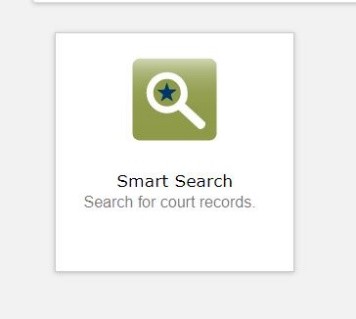
- On the next screen, select “advance filtering options” on the bottom left which will expand the general options section
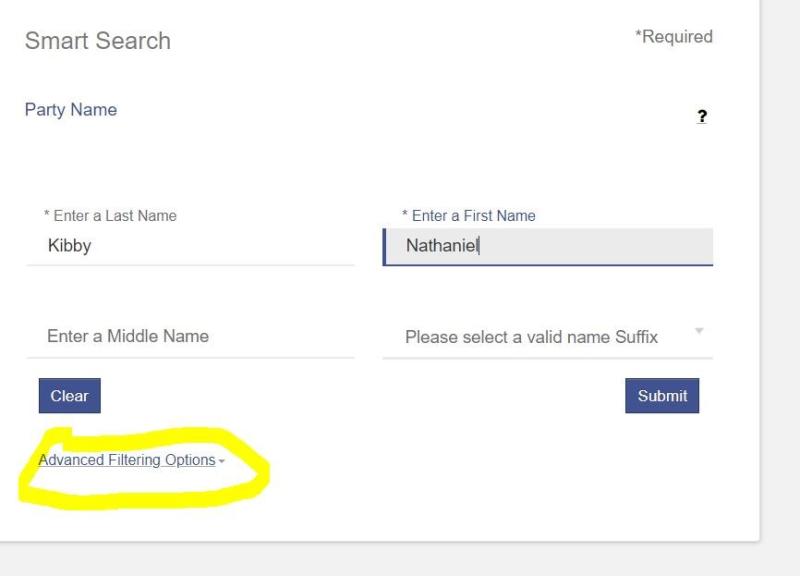
- Then select “Superior Court” under filter by location.
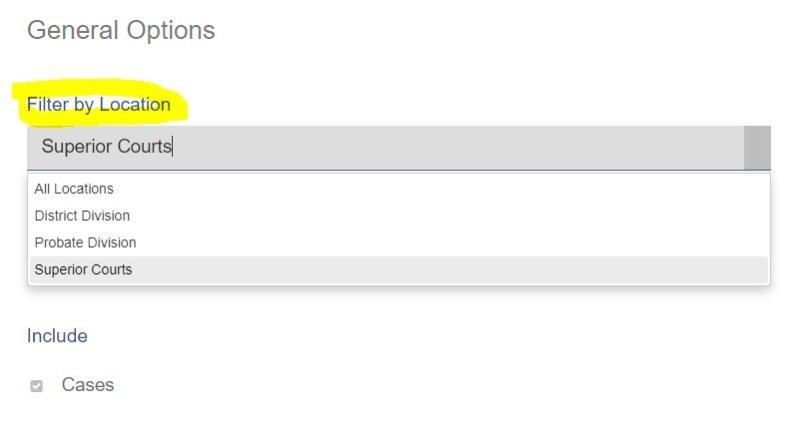
Once Superior Court location, you can search for Superior Court criminal cases. Repeat the same steps for other kinds of cases.
Individual files can be retrieved at public kiosks around the state.