Media Access to WebEx Court Proceedings
The New Hampshire Judicial Branch uses the WebEx platform to conduct some non-contested hearings and other court proceedings. Media can be invited to view and listen to a proceeding by sending a request to the Communications Office at Communications@courts.state.nh.us.
Getting Started
If you are new to teleconferencing via WebEx, we recommend that you first review this site for basic instructions from Cisco on joining a test meeting:https://help.webex.com/en-us/nti2f6w/Webex-Meetings-Join-a-Test-Meeting.
When you request an invitation to join a proceeding you will receive an email invitation from the court. When you accept the invitation it will move from your Inbox to your Calendar as an event. You will need to open that event and click the link entitled “JOIN” and follow the prompts to open the session, mute your microphone and disable your video feed, which are live by default the first time you log in to WebEx.
You must mute your microphone and disable your video feed prior to entering the meeting. Please familiarize yourself with the icons at the bottom of the meeting screen. You may need to move your cursor to activate the utility bar to click the Mute and Video icons to turn them off.
You are not permitted to activate your microphone or video feed at any time to speak or in any way interrupt the proceedings. Failure to comply will result in your being disconnected.
- Do not record the proceedings unless you have Court permission.
One Invitation Per Person
We ask that you not share your invitation as the court must monitor all participants. You can direct others to contact the Communications Office for their own invitation. The rules regarding the use of recording equipment in a courtroom apply equally to Webex hearings and Court permission is required to record these hearings. See Supreme Court Rule 19; Superior Court Rule 204; District Division Rule 1.4; Probate Division Rule 78; and Family Division Rule 1.29. Also see:
If you have any questions or issues contact Communications@courts.state.nh.us
Webex Use Summary
Webex Use Summary
Request your invitation from the Communications Office
- Sign in at least 10 minutes prior
- Make sure your camera is off
- Make sure your microphone is muted
- Do not record unless you have Court permission